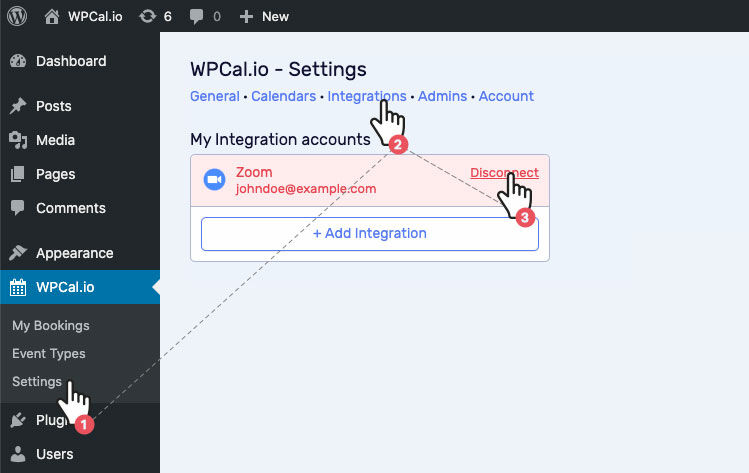Go to the WPCal.io navigation item in the admin menu of the WP dashboard and under that, click on Settings › Integrations › Disconnect the Zoom integration.
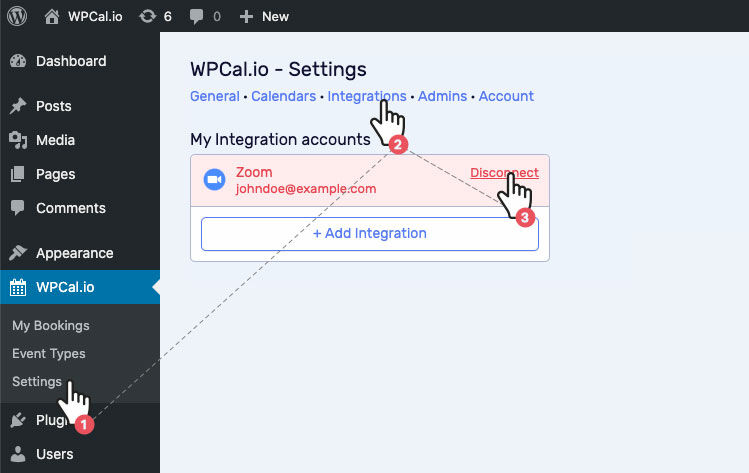


Go to the WPCal.io navigation item in the admin menu of the WP dashboard and under that, click on Settings › Integrations › Disconnect the Zoom integration.