As of v0.9.3.0+
Step 1: Click on the Event Type you want to change the time zone for.
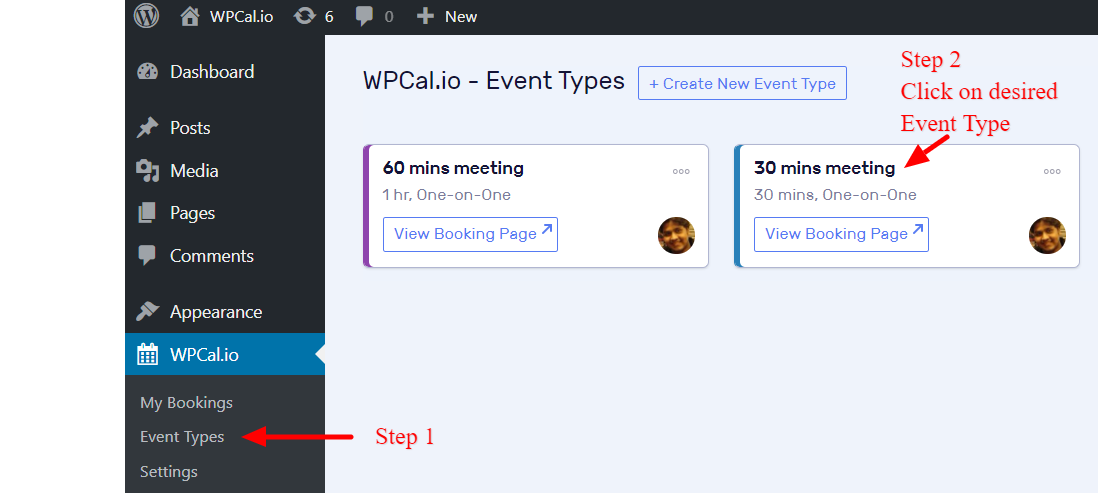
Step 2: Click EDIT in the Event type duration & timings box.
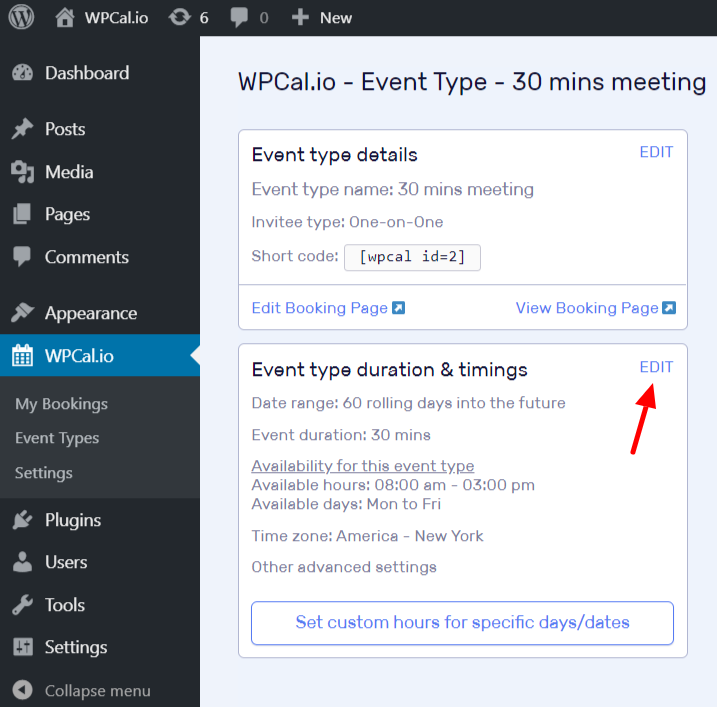
Step 3: Locate the Time Zone option.
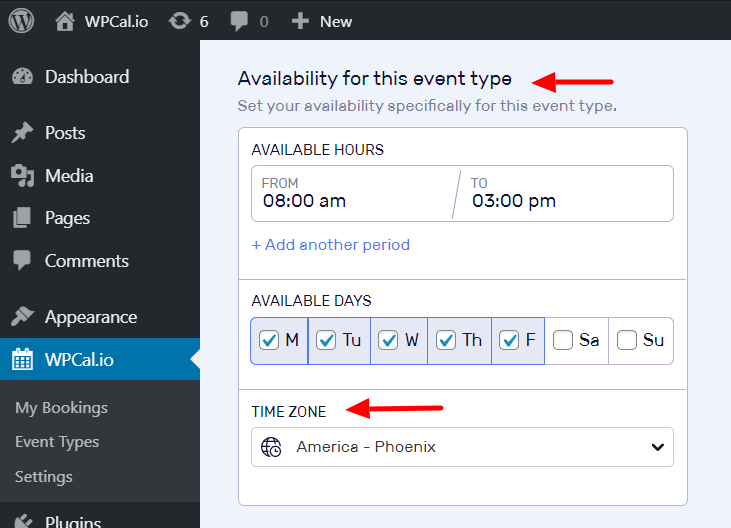
Step 4: Change to the desired time zone and Save it.
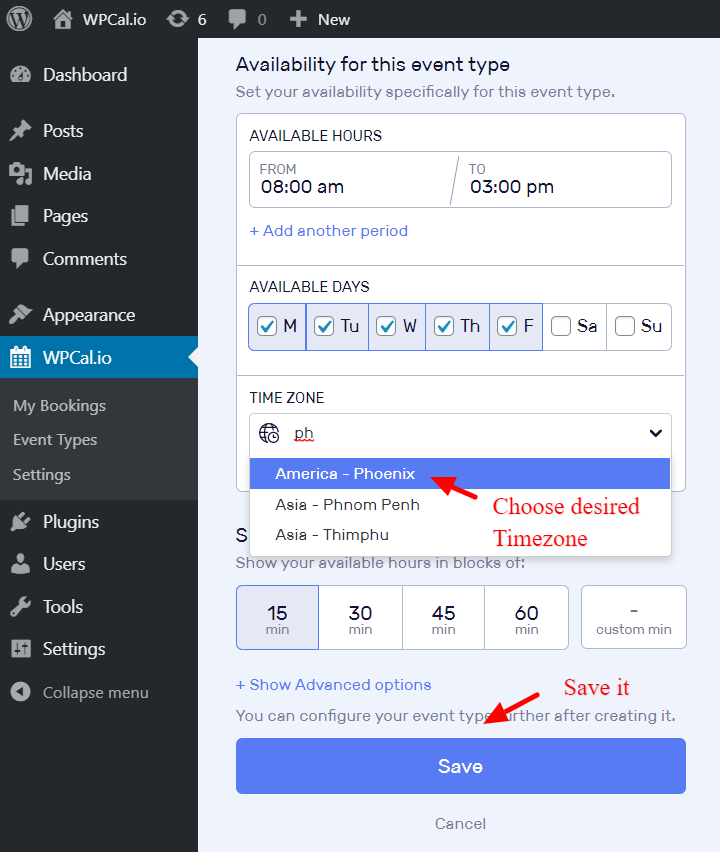
Once saved, you can find the new Time Zone details in the Event type duration & timings box.
For example, available hours 9am - 5pm of the selected Time Zone: America - Pheonix).
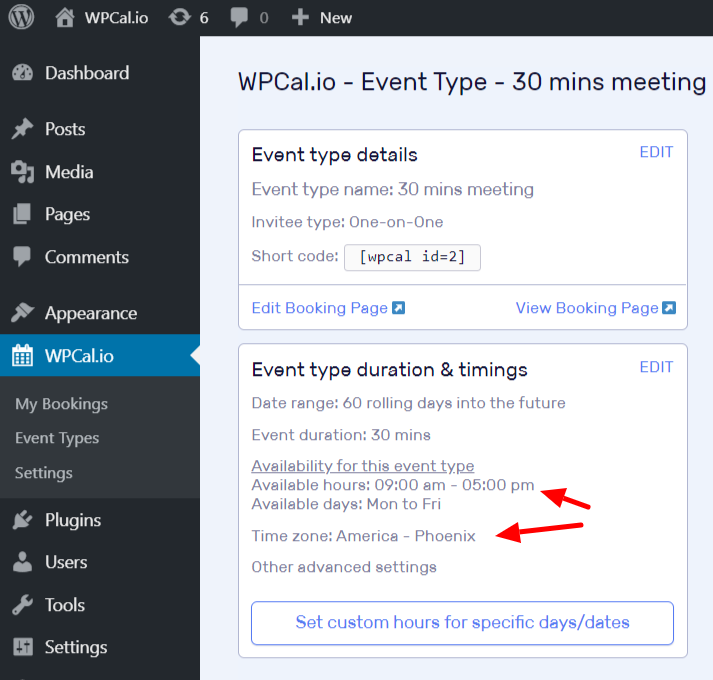
Please note that the booking widget converts the above time zone to the invitee's OS's time zone by default or the time zone selected by the invitee.

