Troubleshooting Time Zone related issues?
As of v0.9.3.0+
Booking widget - Time Zone Usage
By default will show in Invitee's OS's time zone.
If a user change Time Zone it will display availability in the selected Time Zone also remembers it.
Admin End - Time Zone Usage
Event Type Availability
Each Event Type is having it's own Time Zone. Availability hours and days are based on the Time Zone of Event Type.
New Event Type creation form will have default Time Zone loaded from WP Time Zone.
My Bookings
By default bookings will be displayed in admin system's Time Zone.
If admin change Time Zone it will display the booking in the selected Time Zone also remembers it.
Troubleshooting - Time Zone
Showing unexpected availability hours in booking widget?
Showing unexpected availability hours in booking widget?
Step 1: Click on the name of desired Event Type.
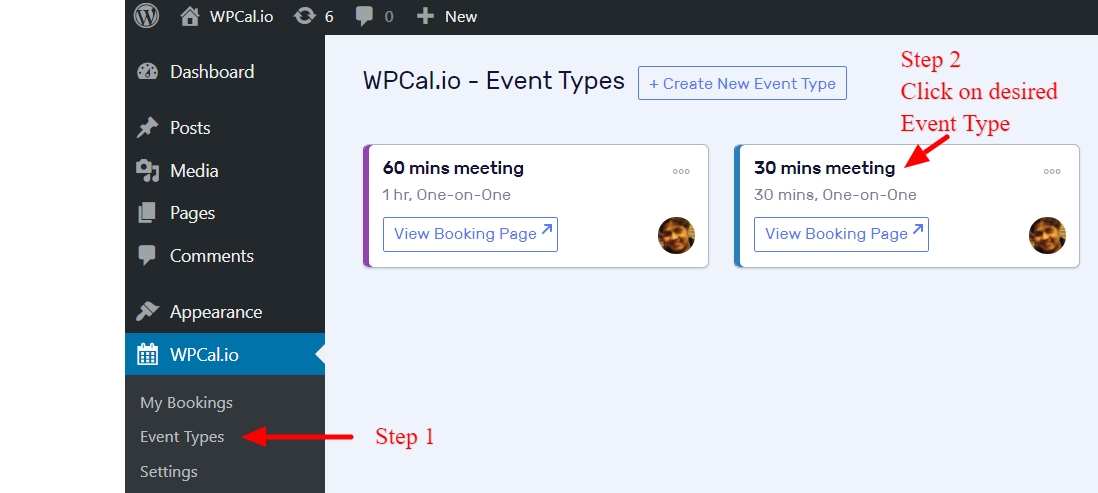
Step 2: Find it's Time Zone
Step 3: Click on View Booking Page
Step 4: Make sure the same Time Zone is selected in Booking Widget for checking
Step 5: Availability dates and hours should be matching the Event Type settings. If its matching it's all good.
Still some slots are not available?
Please check out the article Troubleshooting - Why slots are missing/not available?

