As of v0.9.3.0+
How do I connect my Google Meet with WPCal.io?
Google Meet doesn't have an exclusive API according to Google. It works only along with Google Calendar API.
Requirements for Google Meet
A Google Calendar account connected to the WPCal.io plugin.
'Add Bookings to...' calendar needs to be set. Google Meet will use the same calendar for creating meeting links.
How do I connect my Google Calendar with WPCal.io?
Visit WP Admin › WPCal.io › Settings › Calendars.
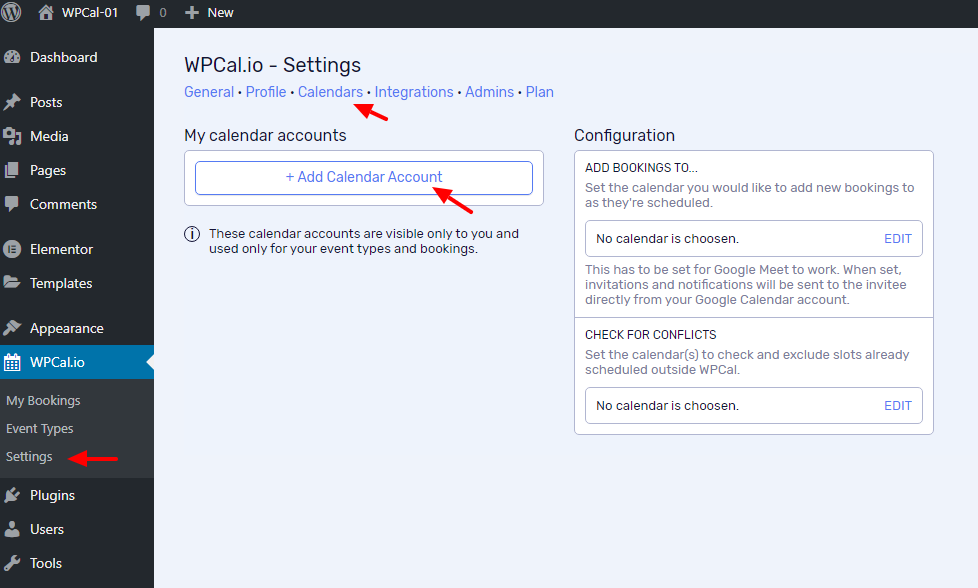
Click on the + Add Calendar Account button as shown in the above screenshot.
Now click on Google Calendar. It will redirect and take you to Google Authentication page.
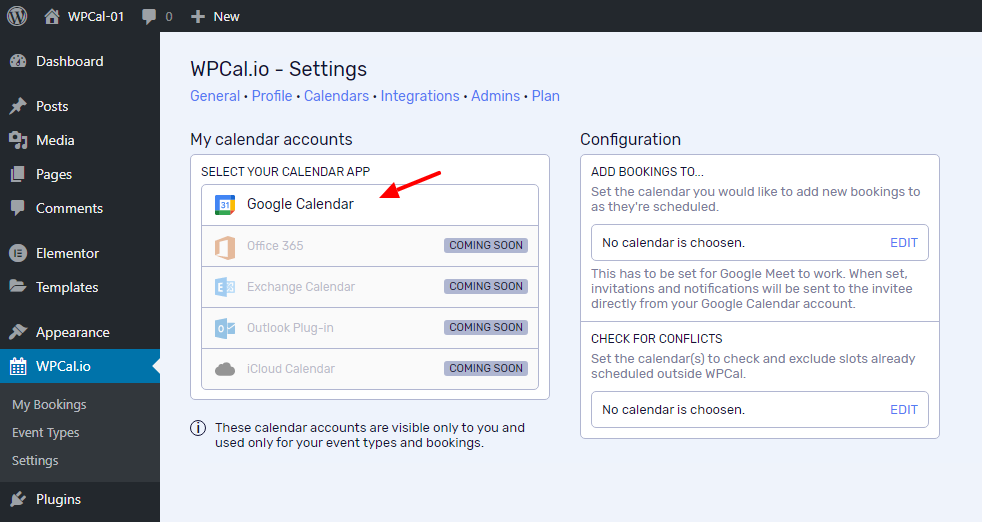
If you are logged into Google with multiple accounts, choose the desired account.
When prompted, click on Allow to authenticate WPCal.io.

Now Google will ask for a confirmation. Click on Allow button. Then you will be redirected back to the WPCal plugin.

You can see the success message of the calendar account connection.
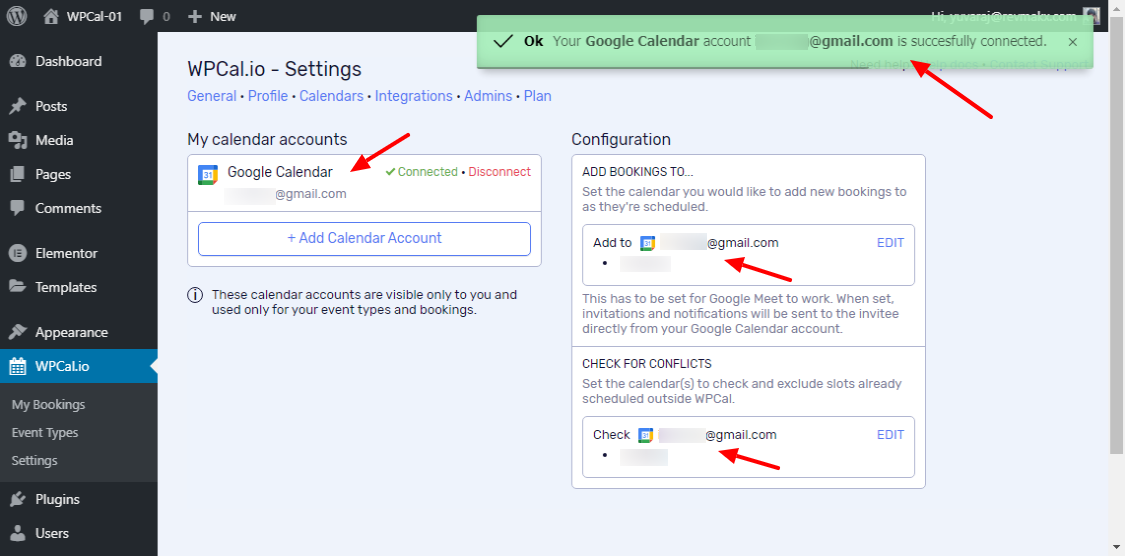
If the 'Add bookings to...' calendar and 'Check for conflicts' calendars are not set, then the primary calendar of the calendar account will be automatically set for both the options.A calendar account connected by an admin will be used only for their own Event Types and Bookings.
How to setup 'Add bookings to...' calendar, if not already set?
Visit WP Admin › WPCal.io › Settings › Calendars
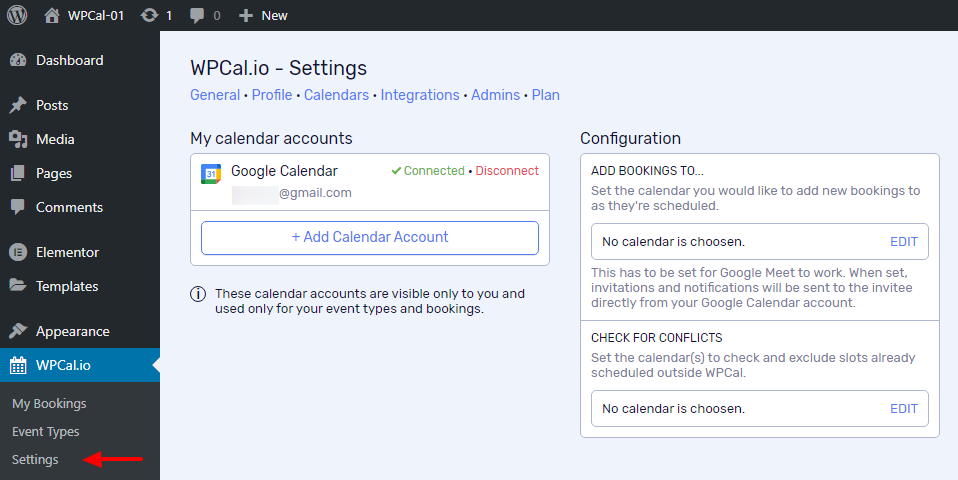
Make sure the desired calendar account is already connected.
In the right column, click on Edit in the 'Add bookings to...' section.
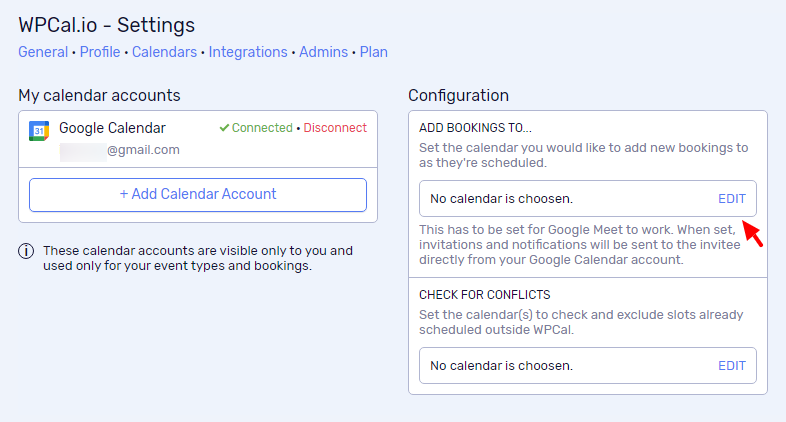
Choose the calendar account and then choose the calendar.
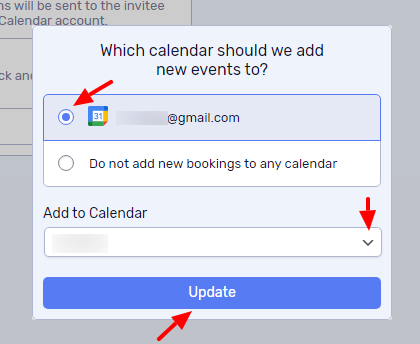
Click on Update to save the selection.
Check the Google Meet connection status
Visit WP Admin › WPCal.io › Settings › Integrations
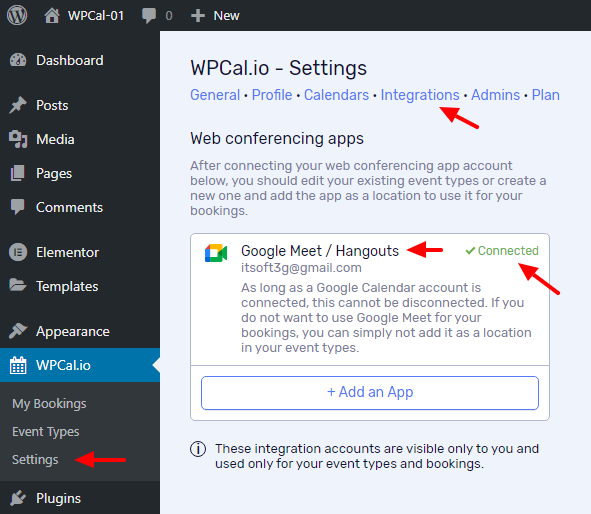
If connected, you are just one step away to use Google Meet. Please add Google Meet as a location in the desired event type's Location option. Checkout How to setup meeting locations (online & offline) for event types?

