After you connect your Zoom account with the WPCal.io plugin, you can set up event types that automatically schedule meetings for you and includes unique Zoom video conference details for each one.
Before proceeding, make sure you have connected your Zoom account to the WPCal.io plugin.
Step 1: Go to the WPCal.io navigation item in the admin menu of the WP dashboard and under that, click on Event Types › [ + Create New Event Type ]
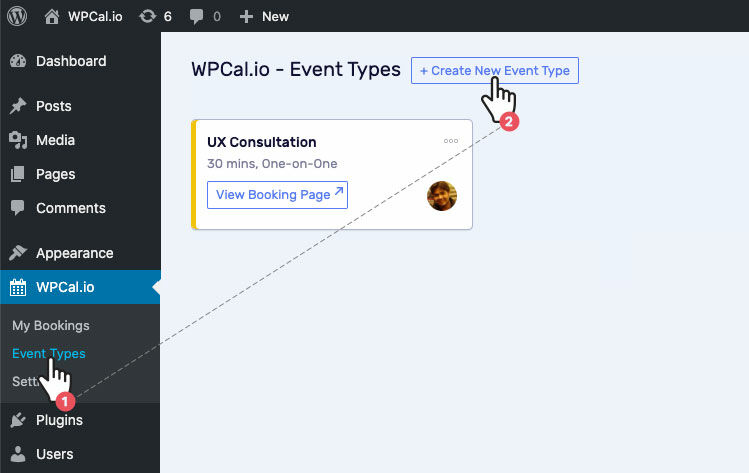
Step 2: Select the Invitee Type and hit Continue
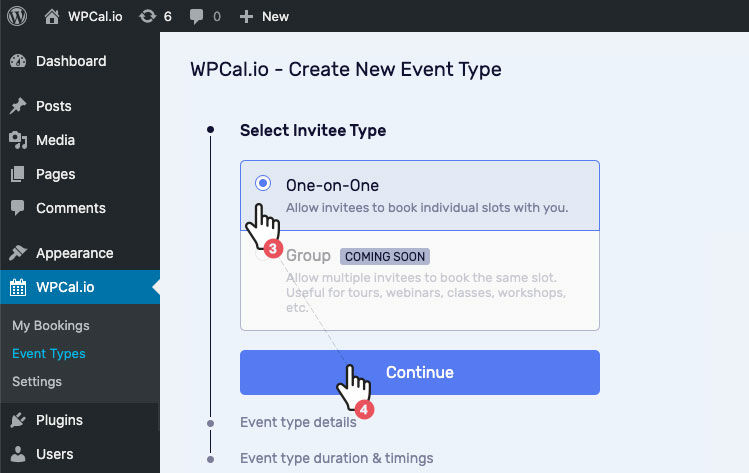
Step 3: Enter the Event type name and hit [ + Add Location ]

Step 4: Click on Zoom
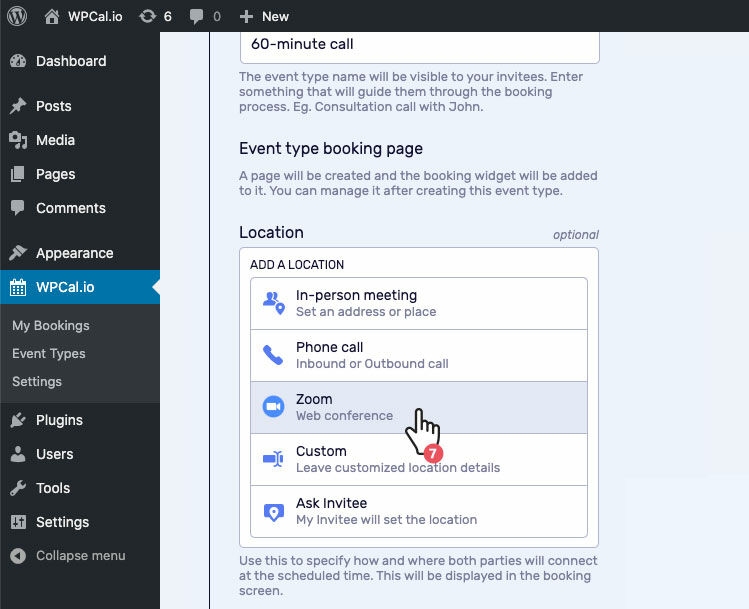
You have now successfully added Zoom as the location for the event type.
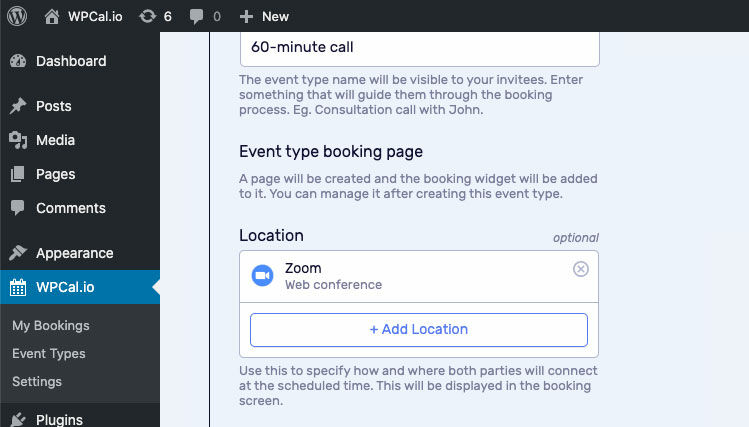
You can now finish the Event Type creating process by filling out the rest of the form and finally clicking on the [ Create Event type ] button.
Once the event type is created, you can start sharing the booking page link with your clients for them to schedule Zoom calls with you.

