Applicable to v0.9.5.0+
Event type notification for invitee
In this article -
- What are event type notification options for invitee and how it works?
- How to change event type notification options?
What are event type notification options for invitee and how does it work?
The plugin will send either a calendar invitation email via the calendar app or an email from the plugin upon successful booking.
1. Calendar invitation
A calendar invitation will be sent as an email directly from the calendar app eg. Google Calendar when a new booking is confirmed.
If the 'Add bookings to...' calendar is not set, it will fallback to email.
If the plugin finds that the calendar API connection is broken, it will fallback to email.
For invitees who have an account with the calendar app, the event will be added to their calendar automatically, based on their calendar app settings.
All invitees will receive the calendar invitation whether they have the calendar app account or not.
Whenever a booking is rescheduled or cancelled, an email from the calendar app will be sent to the invitee.
To customise email templates check - How to customise email templates in PHP?
2. Email
A notification email with the details of their booking will be sent to the invitees.
Whenever a booking is rescheduled or cancelled, an email will be sent to the invitee.
If 'Add bookings to...' calendar is set, then it will try to add the event to invitee calendar without an email from calendar app.
To customise email templates check - How to customise calendar event content template in PHP?
How to change event type notification options?
On the desired event type click on EDIT.
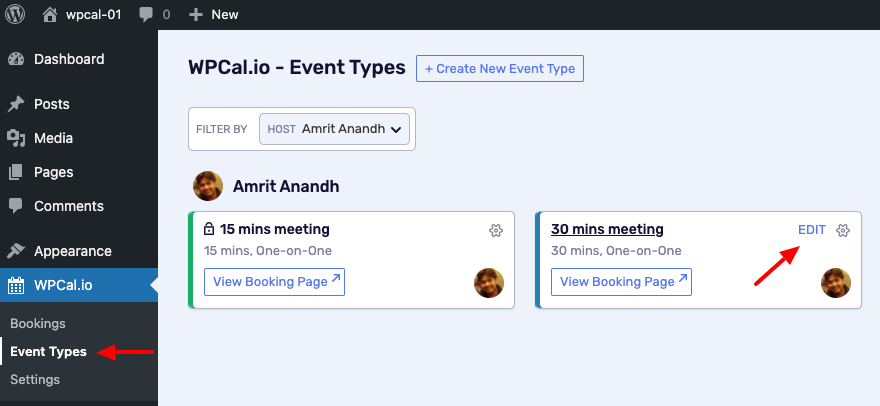
Click EDIT in the Event type notification
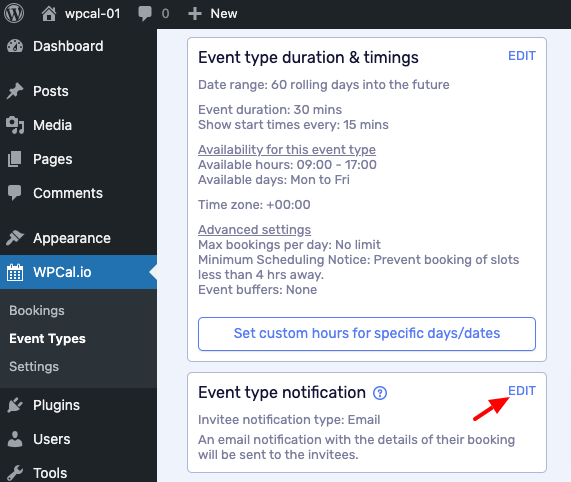
Choose a desired option "Calendar invitation" or "Email"
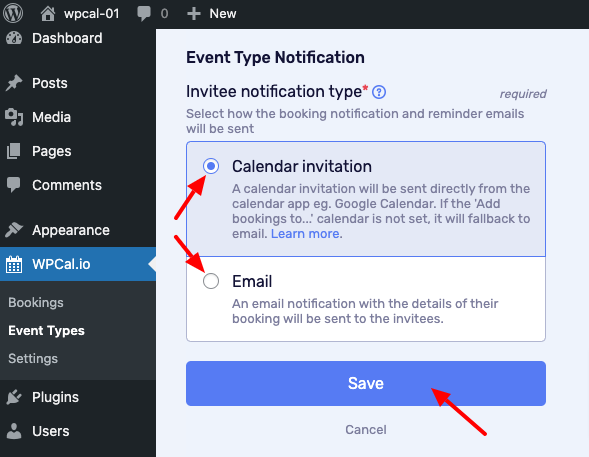
Click on the 'Save' button to save the changes.

