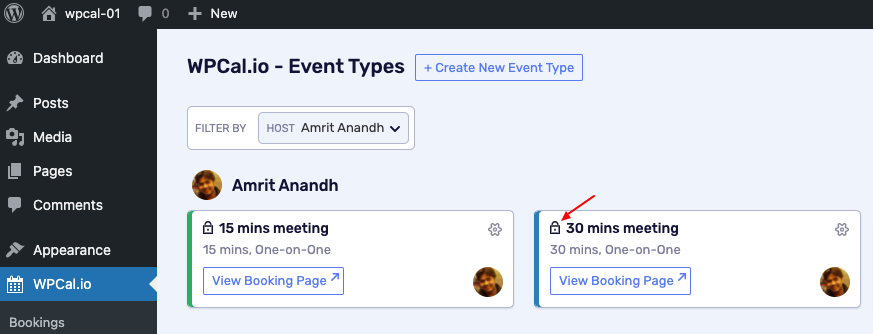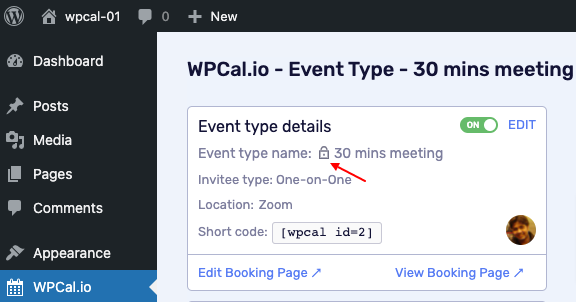Applicable for v0.9.5.0+
What is a privately managed event type?
- Only the host will be able to view and manage this event type and its bookings.
- It will be not be visible to other admins.
- Only the currently logged-in admin can set their event type (they are the host) as privately managed.
- If a host is changed for a privately managed event type, the new host will be able to see the old host's existing bookings of that event type.
How to enable/disable a privately managed event type?
Click EDIT on the desired event type
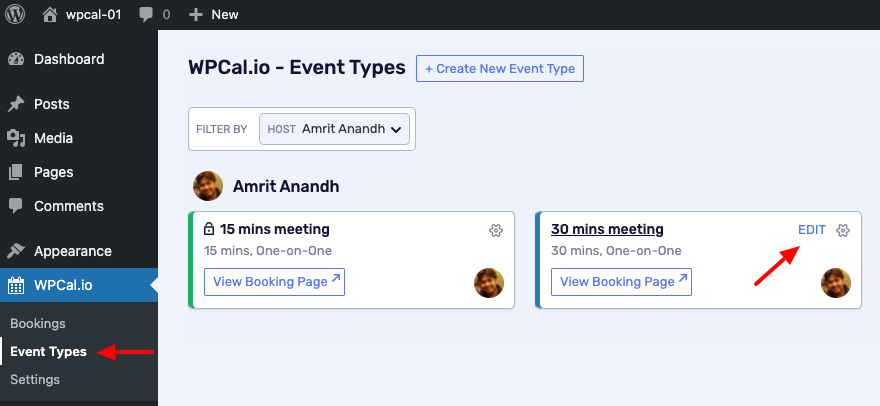
Click EDIT in the Event type details.
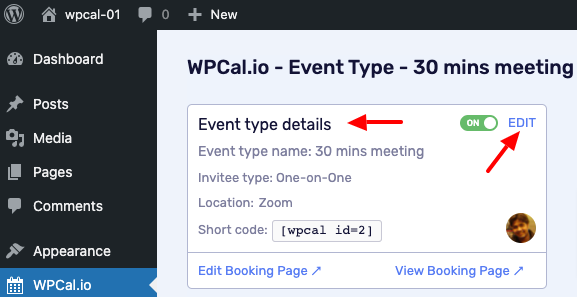
Under the "Privately-managed event type" set it as NO or YES.
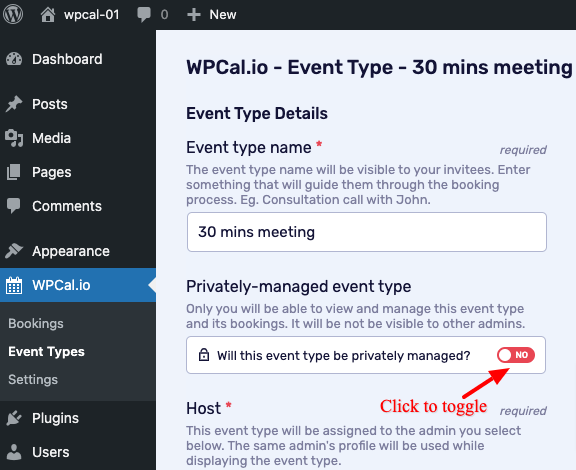
Click on the 'Save' button to save the changes.
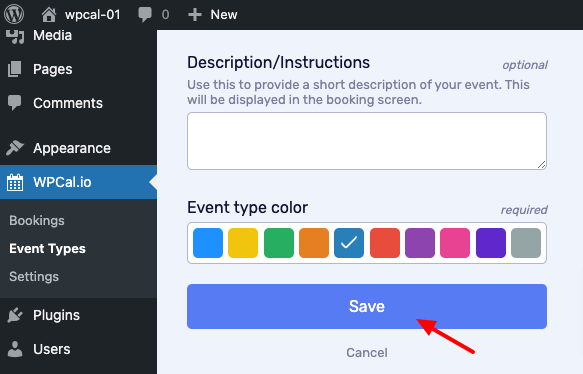
When an event type is set as 'Private managed', a lock symbol will be displayed near the name in event types list page and event type summary (edit) page.